Save As X
Loading...
Save files from X - Images and Video
Loading...
What is Save as X?
Save as X is a user-friendly online tool designed to simplify the process of downloading media files from X Formily known as Twitter. We understand that X's interface can sometimes make it challenging to quickly access and save images and videos attached to tweets. That's where we come in.
Our mission is simple: to provide you with a hassle-free way to save and download the content you love from X. Whether it's a breathtaking photograph, a funny meme, or an informative video, Save as X is here to make sure you can easily get your hands on it.
With Save as X, there's no need to navigate through X's interface or worry about restrictions. Just add "saveas-" before the tweet URL, and you'll be directed to the download page, where you can grab the media file you want in no time.
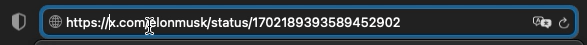
Compatible Across Platforms and Browsers
Save as X is designed to work seamlessly across a wide range of platforms and web browsers, ensuring that you can access and download Twitter media with ease, no matter where you are:
- Android: Whether you're using an Android smartphone or tablet, Save as X is fully compatible with the Android operating system. Simply open your preferred mobile browser, and you're good to go.
- iOS (iPhone and iPad): Save as X is also optimized for iOS devices, including iPhones and iPads. Accessing and downloading X media is just as straightforward on your iOS device as it is on any other platform.
- Web Browsers: Our service is compatible with popular web browsers, including Safari, Chrome, and Firefox. Whether you prefer browsing on your desktop or laptop, you can count on Save as X to work smoothly.
With our broad compatibility, you can enjoy the convenience of downloading Twitter media across your favorite devices and browsers without any limitations.
How does Save as X work?
Save as X simplifies the process of downloading media files from Twitter. All you need to do is add "saveas-" before the tweet URL, and you'll be directed to a download page where you can save the attached image or video.
Is Save as X compatible with mobile devices?
Yes, Save as X is compatible with both Android and iOS devices. You can use it on your smartphone or tablet by opening your preferred mobile browser and entering the tweet URL with "saveas-."
Can I use Save as X on different web browsers?
Absolutely! Save as X works seamlessly on various web browsers, including Safari, Chrome, and Firefox. No matter your browser preference, you can access and download Twitter media effortlessly.
Is my privacy protected when using Save as X?
Yes, your privacy is important to us. We do not store or share your personal information. Please refer to our Privacy Statement for detailed information about our data handling practices.
How often is Save as X updated?
We strive to provide the best service possible. While the core functionality remains consistent, we may make updates and improvements as needed to enhance your user experience.
© 2026 Save as X. All rights reserved. |